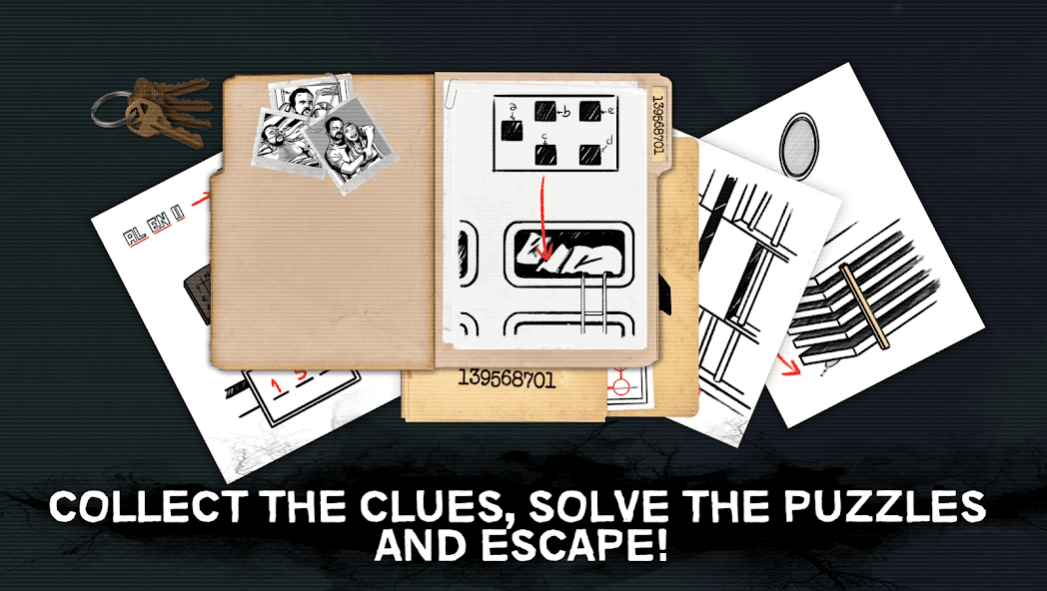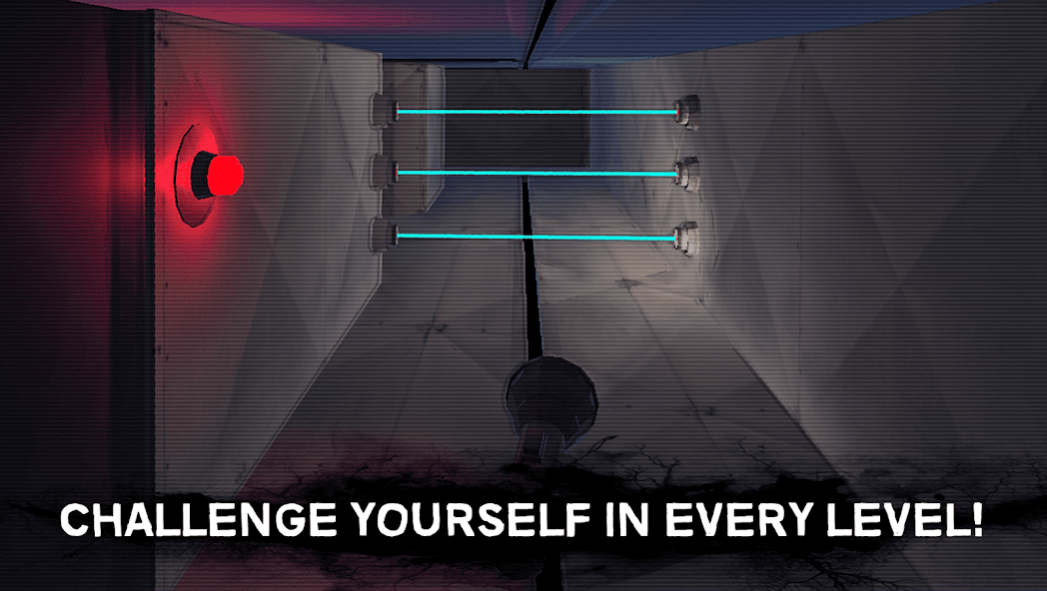Escape Game: Madness 3D 1.1.2
Free Version
Publisher Description
Madness
You wake up in an unknown location with no memory of who you are or how you got there. Everything seems to be abandoned, and there’s no one there to give you any answers. You are on your own. Soon you discover you are trapped in the room. For you to discover your identity, who put you there, why, and the story behind these horrific scenarios, you’ll need to observe, analyse and execute everything you can think of to survive.
Challenge yourself in every level of the game!
“Madness” is a REAL 3D escape game. Everything in this game is realistic. You can walk, fall, use items and even die if not careful, and every action in this game obeys gravity laws just as in reality. Collect the clues, solve the puzzles, investigate and ESCAPE!
Are you up to the challenge?
FEATURES:
- Amazing 3D escape game with terrorific ambient
- Intuitive movement and camera controls
- Many defying levels
- Fascinating riddles and puzzles
We are constantly working to improve “Madness” with more and more features and levels. In order to achieve this, we need your support!
Please feel free to contribute and email us for any suggestions/problems or if you just want to say hi: contact@moonbicycle.com. We would love to hear from you!
If you have enjoyed “Madness”, don’t forget to rate us on Google Play and share with your friends.
About Escape Game: Madness 3D
Escape Game: Madness 3D is a free app for Android published in the Puzzle & Word Games list of apps, part of Games & Entertainment.
The company that develops Escape Game: Madness 3D is Moon Bicycle. The latest version released by its developer is 1.1.2.
To install Escape Game: Madness 3D on your Android device, just click the green Continue To App button above to start the installation process. The app is listed on our website since 2018-03-02 and was downloaded 0 times. We have already checked if the download link is safe, however for your own protection we recommend that you scan the downloaded app with your antivirus. Your antivirus may detect the Escape Game: Madness 3D as malware as malware if the download link to com.moonbicycle.madness is broken.
How to install Escape Game: Madness 3D on your Android device:
- Click on the Continue To App button on our website. This will redirect you to Google Play.
- Once the Escape Game: Madness 3D is shown in the Google Play listing of your Android device, you can start its download and installation. Tap on the Install button located below the search bar and to the right of the app icon.
- A pop-up window with the permissions required by Escape Game: Madness 3D will be shown. Click on Accept to continue the process.
- Escape Game: Madness 3D will be downloaded onto your device, displaying a progress. Once the download completes, the installation will start and you'll get a notification after the installation is finished.